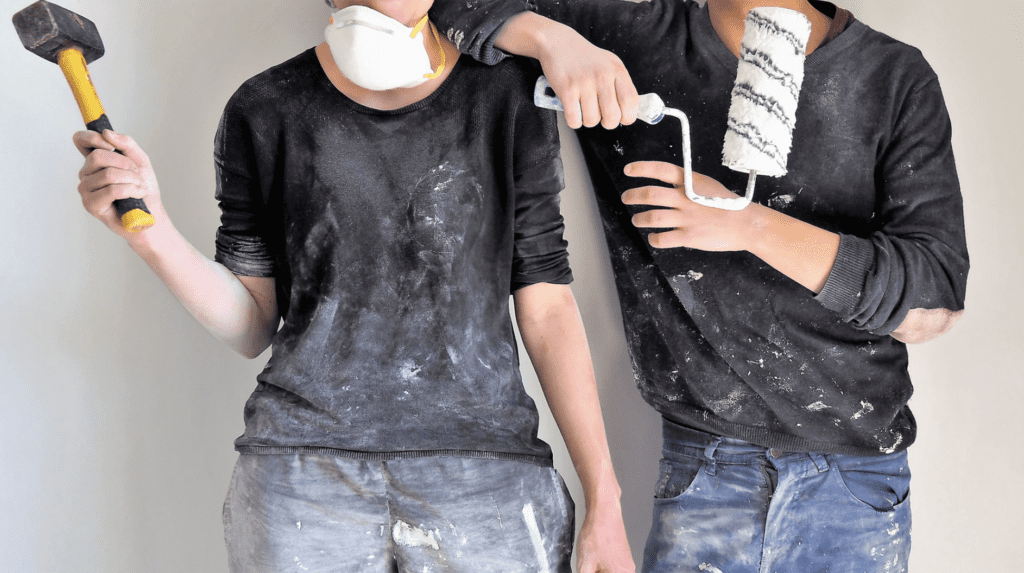Unless this is the first RBK blog you’ve read, you’ll know we are huge tech lovers and use it to run the most efficient business possible (still a work in progress but we’re getting there). Not only does tech mean we can offer a service that is fit for 2018, but also that we can cut significant amounts of time out of day-to-day office activities. Here are three of the tech solutions we use to boost productivity in the workplace:
Slack
Essentially, Slack is a messaging app. It’s cloud based, and you can sign into multiple “workplaces” at once which is great for freelancers or those who need to be in very regular communication with numerous clients.
The reason we found Slack is that we needed a communication tool that allowed our whole team to chat easily, even though we’re spread out across numerous locations. You can then break it down into “channels” so that information or questions for each area of the business can easily be found. Team members are added to channels so that people who aren’t involved in that area don’t need to be bothered by the communication to do with it. For instance, we have a marketing channel, a table tennis comp and tool of the week (hilarious), as well as Wizards Wise Words- run by the self proclaimed Jono. Having fun channels like these add to our culture, whilst the more standard, business-related ones mean efficient, quick communication. We save the really important content for emails which also means when we do get an email, we know we need to pay extra attention.
Some other benefits:
- We pay for premium which means we access video calls, screen sharing and other functions like being able to highlight parts of the screen to explain something better
- Quick answers to quick questions
- Another way of communicating with clients (we have channels with some of our clients who we are in contact with a lot)
- Allows team members to work around the world without compromising on ease of communication
- You can ask questions to a pool of people, rather than just one or two via email
- Document sharing
Zoom
Zoom is similar to Skype- it’s used for video calls (you can do audio too). The perks of this are quite obvious:
- We can host meetings no matter where everyone involved is
- The client’s content can be sharing on screen live, so reports can be talked through whilst being shown
- Client and offices in multiple locations can mean it’s hard to book in face-to-face meetings whenever we need to. This takes away that issue.
- National and international clients can be met with. There’s something about being able to see each other that ads much more than just a phone call.
Loom
Loom is a Google Chome add-on that’s screen recording, but better. It records your screen, and your face which appears in the corner of the recording. We use this to film things like an explainer of your quarterly reviews, going through the document as we go. It means we can get all the important information across to you, and you can watch it in the comfort of your own home, whenever it’s convenient. You can also re-watch it rather than having to remember or write down key points.
Other perks:
- When clients aren’t available for face to face or zoom, we can film content and send it over
- Watching heavy content is much easier than reading it in a long email
- We also use it as an internal training processes. If there’s a question that comes up among the team, one of us will film the answer and file it so if it comes up again, we can just point people in the direction of the recording.
Embrace technology and see the world of good it can do for your business, and everyday life. As always, feel free to jump on the phone so we can pass on any other recommendations!